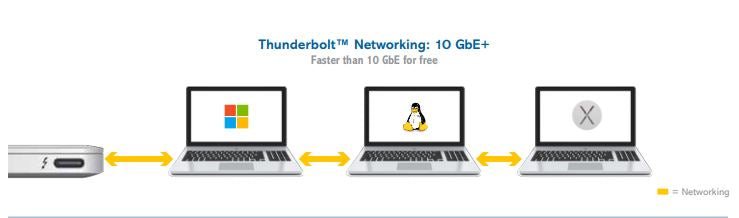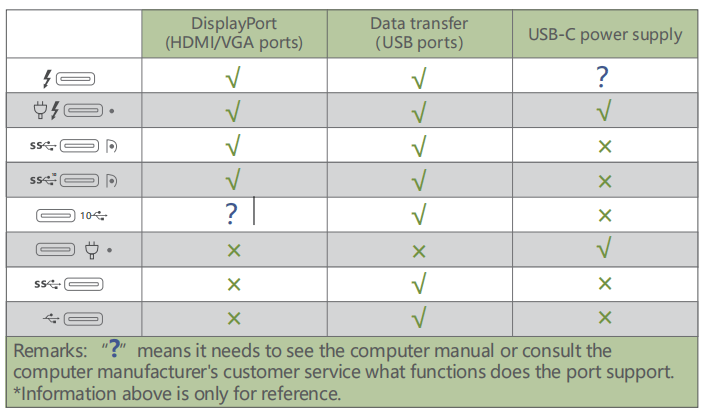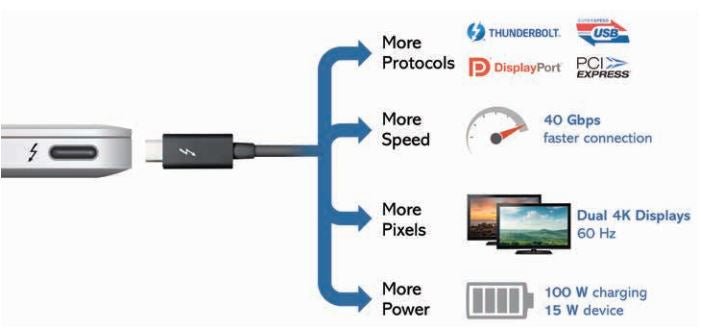How Thunderbolt Works
Fundamentally, Thunderbolt is a tunneling architecture designed to take a few underlying protocols, and combine them onto a single interface, so that the total speed and performance of the link can be shared between the underlying usages of these protocols – whether they are data, display, or something else.
At the physical interface level, Intel’s Thunderbolt builds in a few important features:
- A physical interface (PHY) layer that can dynamically switch it’s operating mode to drive either:
- USB 2.0, 3.0, and 3.1
- DisplayPort 1.1 and 1.2a
- Thunderbolt at 20 and 40 Gbps
- In the Thunderbolt mode, Thunderbolt port has the ability to support at least one or two (4 lane) DisplayPort interface(s), and up to 4 lanes of PCI Express Gen 3
Different Connection Modes
With Thunderbolt having dynamic detection of the capabilities of the cables and devices that are plugged in, there are several modes that can be detected and activated, in a way generally transparent to the consumer.
USB Only Mode
If a USB device is plugged in, a USB host controller inside the Thunderbolt enabled system is activated, and the Thunderbolt 3 silicon PHY drives USB (2.0, 3.0, or 3.1) signals to the USB-C port. In this mode, a Thunderbolt 3 port behaves exactly like a typical USB-C 3.1 enabled connector.
DisplayPort Only Mode
If a DisplayPort display or adapter is plugged in, the Thunderbolt enabled system will detect this, and switch the pins driving the USB-C connector to the DisplayPort alternate mode. Thunderbolt silicon will then act as a router to send raw DisplayPort traffic from the graphics engine within the system out over the USB-C connector pins and pass that DisplayPort link directly to the display or adapter.
In this mode, a Thunderbolt enabled USB-C port will support a single four lane (4 x 5.4 Gbps, or HBR2) link of DisplayPort. These four links run across the two pairs of high speed wires in the USB-C connector and cable. This kind of DisplayPort link can support a single, uncompressed display, at 4K resolution at 60 Hz.
DisplayPort and USB Mulit-Function Mode
In this alternate mode of operation, one of the high speed connector pin pairs of signals will be dedicated to DisplayPort (now 2 lanes at 5.4 Gbps) and one to USB 3.1 This allows for a basic connectivity for data and display devices such as docking stations or data and display dongles. With two lanes of DisplayPort 1.2a, resolutions Quad HD (QHD) can be achieved, or 2560 x1600 at 60 Hz
Thunderbolt 3 Mode
If a cable and device supporting Thunderbolt are plugged in, the Thunderbolt silicon activates its highest capability mode and configures four high-speed links at either 10 Gbps or 20 Gbps (depending on cable and device support) to support the Thunderbolt transport. This provides bidirectional data rates of 20 or 40 Gbps.
Additionally, to fill this Thunderbolt link, the silicon extracts and routes up to 4 lanes of PCI Express Gen 3 (4 x 8 Gbps) and up to two full (4 lane) links of DisplayPort out over the Thunderbolt cable and connector to the device(s) attached downstream from the host system.
The first device in the Thunderbolt link has a few options of how it can use this underlying PCI Express and DisplayPort traffic:
- Consume the data from PCI Express by connecting it to PCI Express enabled devices such as networking, storage, cameras, DSP or FPGA adapters, or perhaps some new custom product
- Consume the DisplayPort links by exposing them to a display panel, or a display connector(s)
- Pass the unused PCI Express or DisplayPort data capabilities down to another Thunderbolt device(s) via a second, daisy chained Thunderbolt port
- Some or all of the above
If the Thunderbolt device has two Thunderbolt ports, the dynamic mode configuration described above will be configured on the downstream or second port of the device when another cable and device are plugged in to it. Each mode will still be supported on this downstream connector, and data and display traffic will be provided as demanded to that downstream port.
If each consecutive device is a Thunderbolt device, up to 6 devices in a chain can be supported. At any time if a USB or DisplayPort device is plugged directly into the USB-C connector downstream from any device, then the Thunderbolt daisy chain is terminated at that point.
Thunderbolt Networking Mode
An additional, powerful capability of Thunderbolt also allows the connection of two or more hosts directly (or on separate ends of a Thunderbolt chain) via Thunderbolt. In this case, Thunderbolt has software which creates an IP networking link between these systems.
This networking mode allows for the Thunderbolt interface to act as a virtual Ethernet adapter and transfer traffic over the PCI Express interface the Thunderbolt silicon has in each host system.