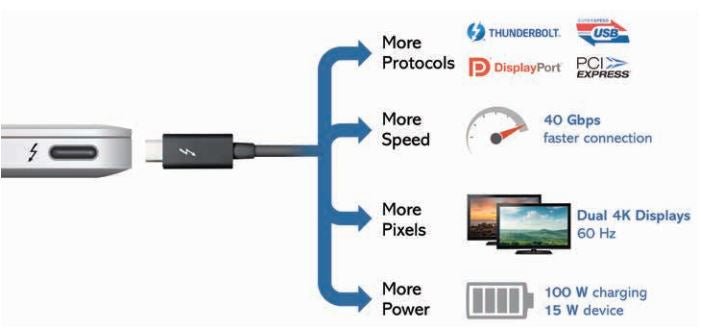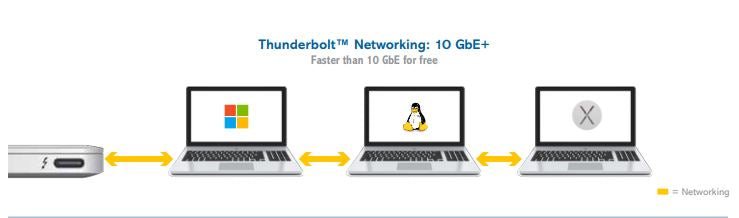Technology is no longer a one-size-fits-all solution. Never before have there been so many types of devices, systems and features to customize your technology needs. So it shouldn’t come as a surprise that one of the most common questions we hear from customers is regarding the difference between USB-C and ThunderboltTM .
What is the difference between USB-C and Thunderbolt?
USB Type-C, or USB-C, is a specification for connectors and cables. Some of the key features include:
- Symmetrical and flip-able, or reversible. Both sides (top and bottom) can be inserted in the port in either direction, meaning that you no longer have to make sure a cable is inserted “right-side” up.
- Delivery of up to 100W of power.
- Supports alternate modes, such as DisplayPort, Thunderbolt, etc.
Thunderbolt 3 defines a superset of capabilities that runs on USB-C connectors and cables. In brief, Thunderbolt 3 brings Thunderbolt to USB-C. Here are the superset of features that Thunderbolt 3 provides:
- At 40 Gbps, Thunderbolt 3 is the fastest connection available. By comparison, native USB 3.1 operates at 10 Gbps.
- Thunderbolt 3 is bi-directional with four lanes of PCI Express Gen 3 and eight lanes of DisplayPort 1.2.
- Now with a Thunderbolt 3 port, you can connect to any dock, device or display, including billions of USB devices.
Intel believes Thunderbolt can be the only external connector you need for your PC. Power? Data? Display? External graphics? All of the above simultaneously, with the most bandwidth, through a dynamically allocated link? Yes…
The Vision of Thunderbolt
Thunderbolt is the single connector that can deliver on all your connectivity needs, from the mundane to the complex. Connect to a dock and expand to your legacy peripherals, directly cable to a monitor or two, or connect to a single (or series of) high performance dedicated Thunderbolt devices. You can do all this through a single connector which can also charge your system at the same time.
Importantly, Thunderbolt 3 builds on the new USB-C reversible connector and integrates the latest USB 3.1 technology to deliver high performance and high compatibility to the existing standard.
One connector for everything; that is the Thunderbolt vision. A consumer doesn’t need to know anything other than if they plug their device into a Thunderbolt 3 port, everything will just work.