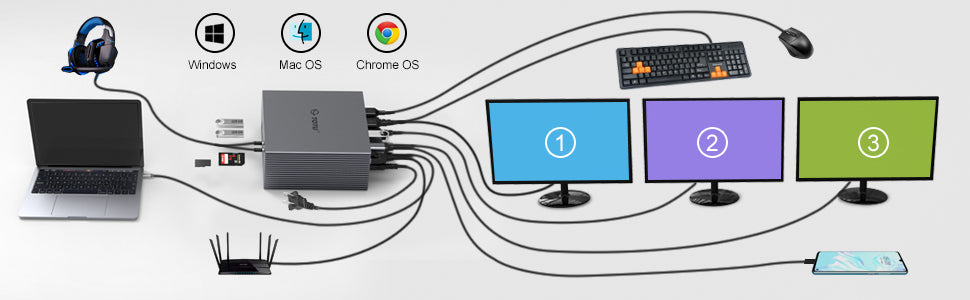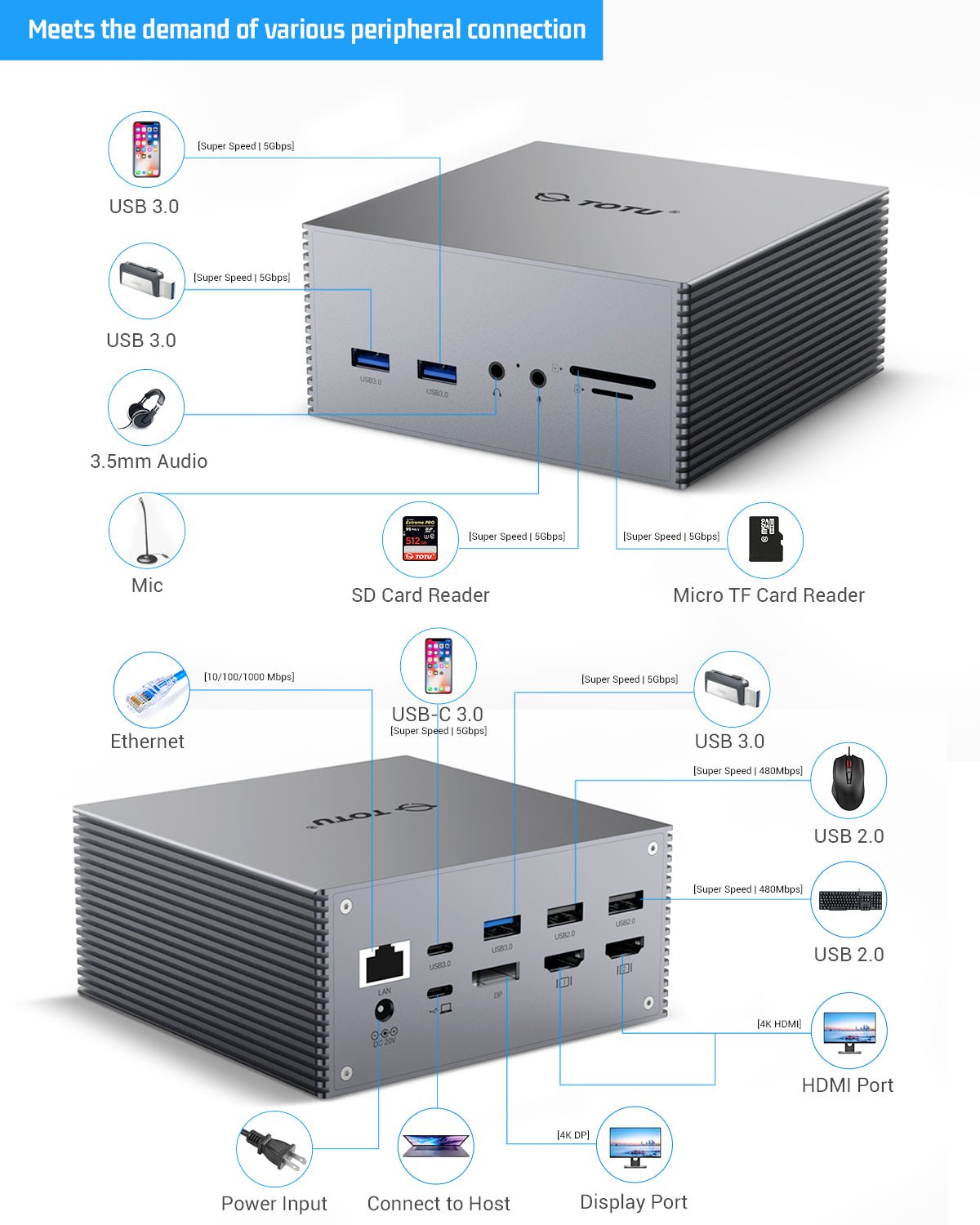
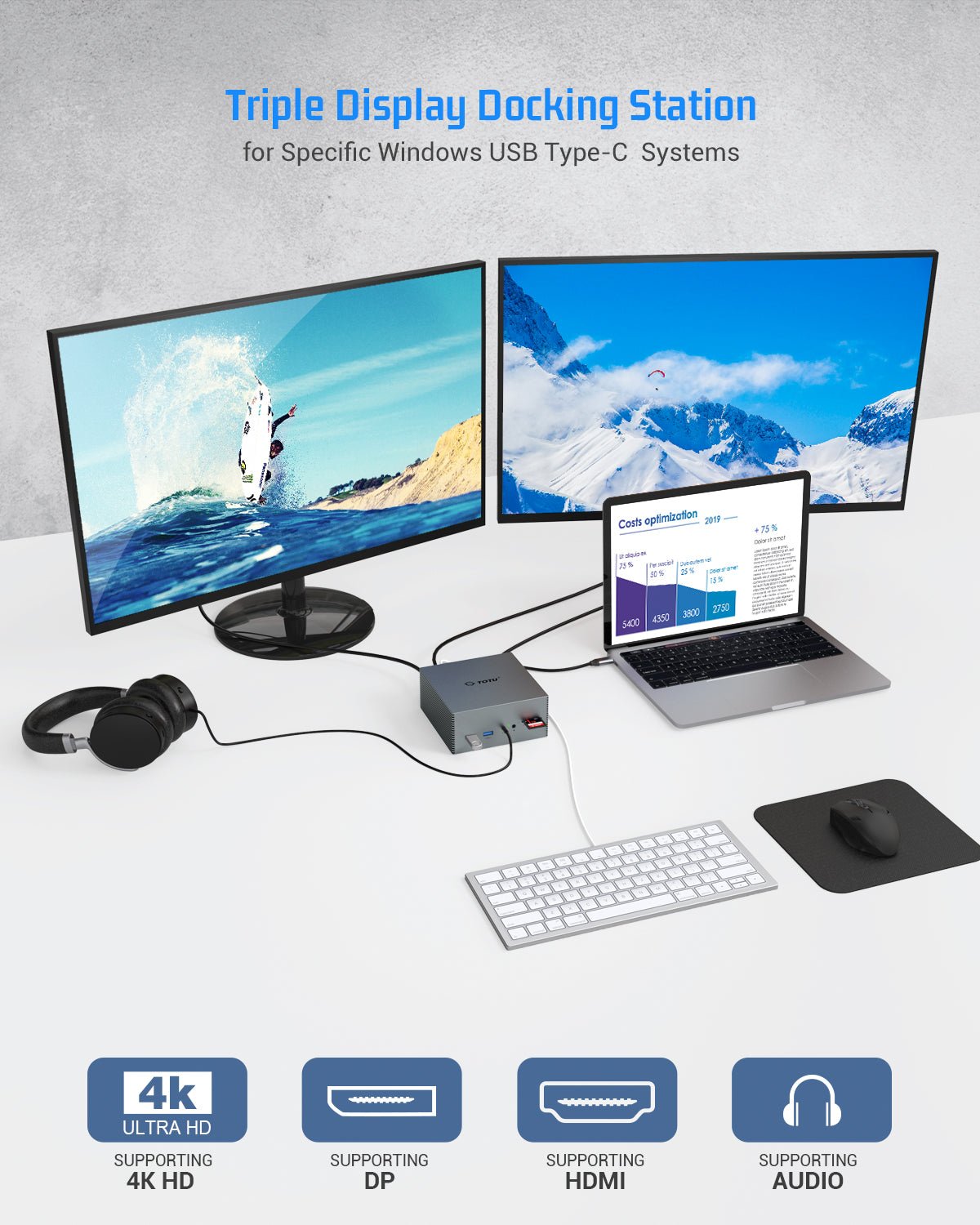
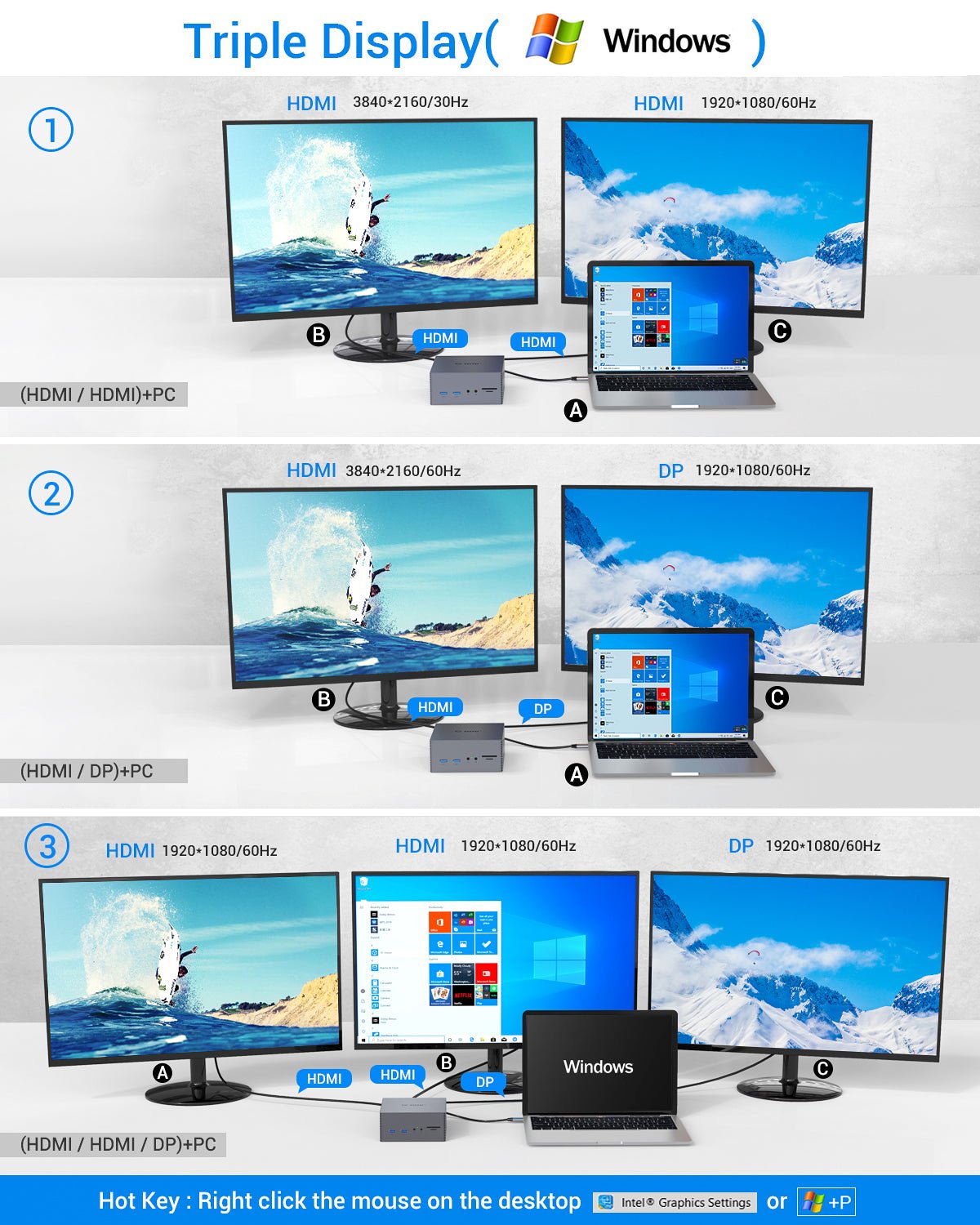
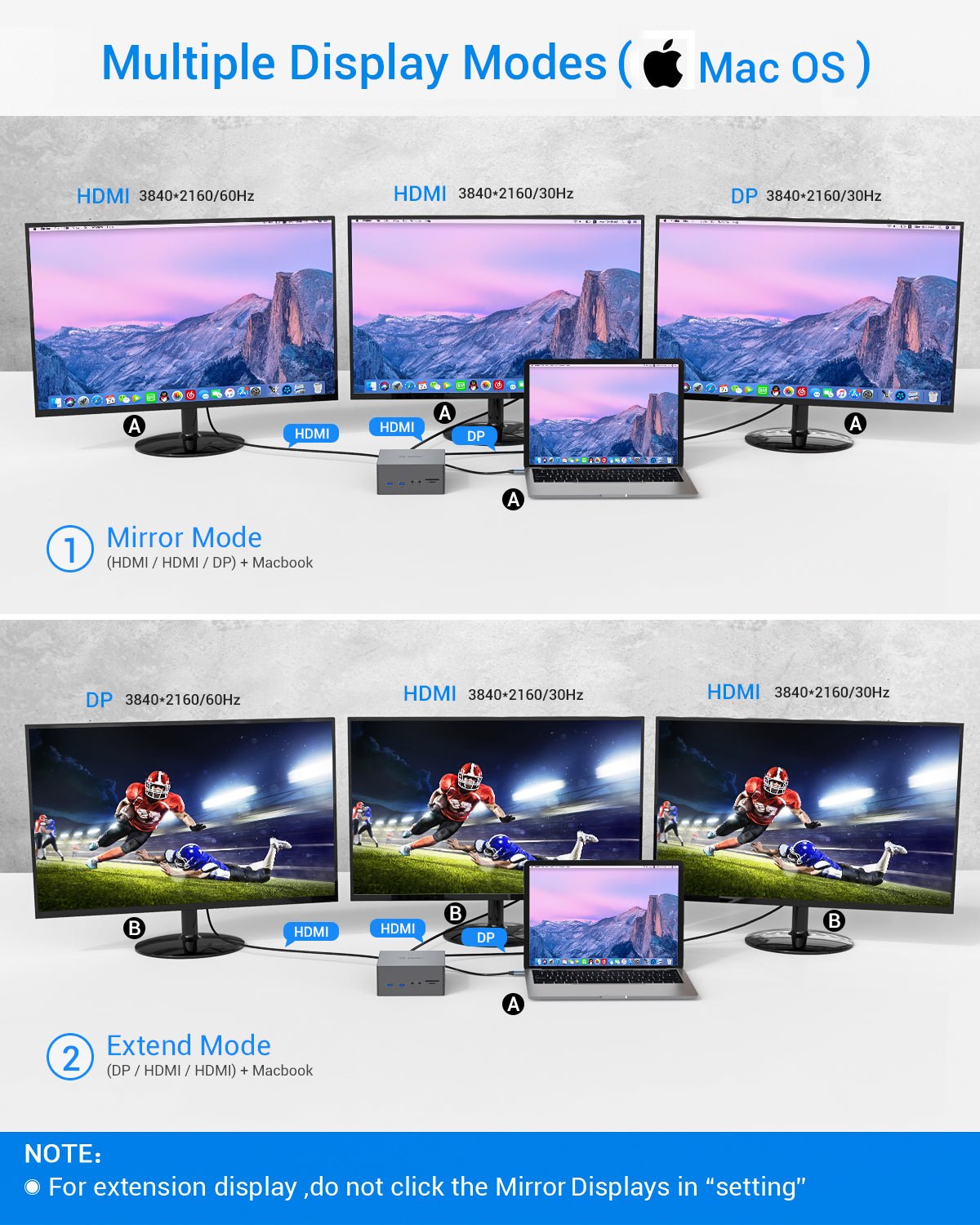
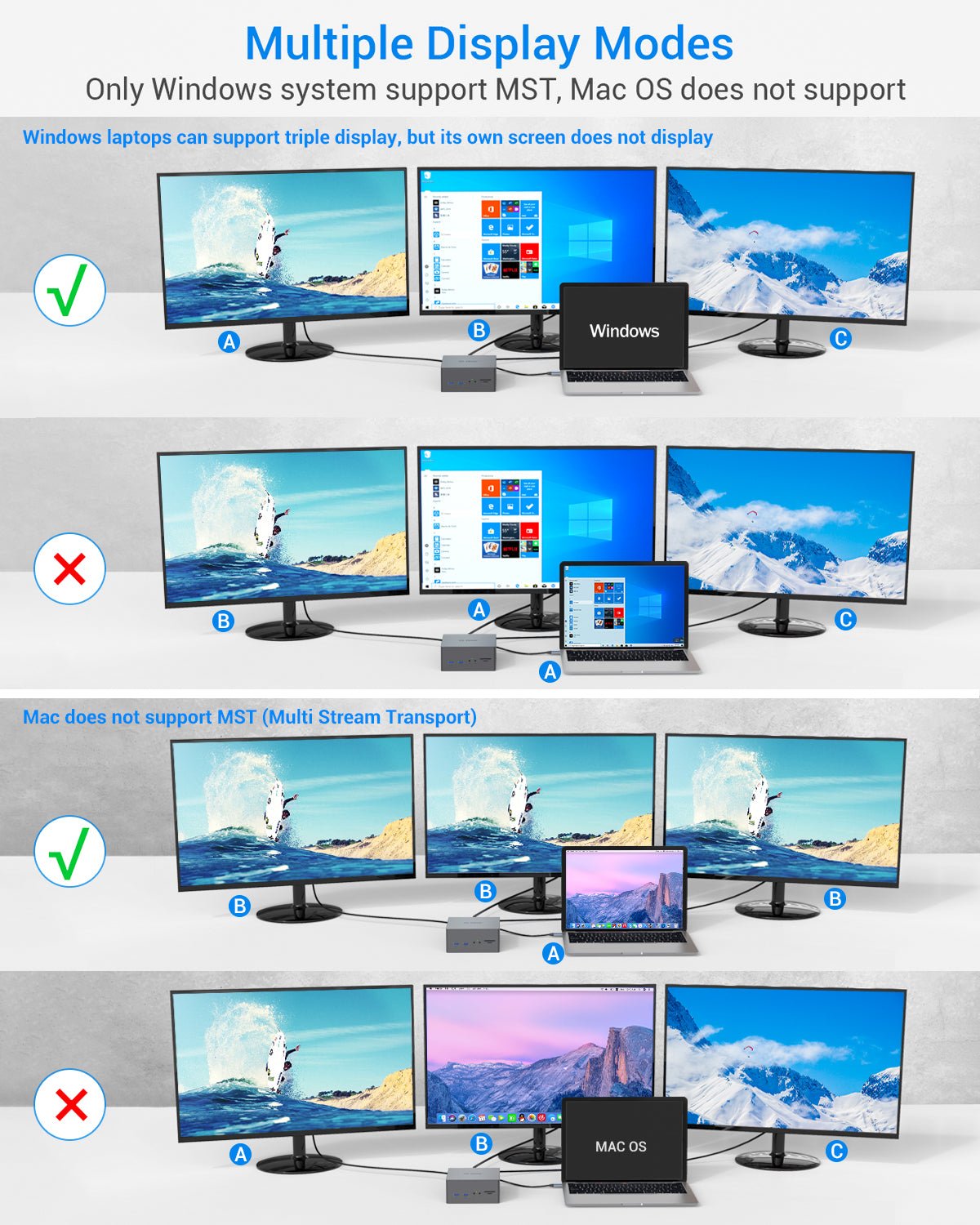

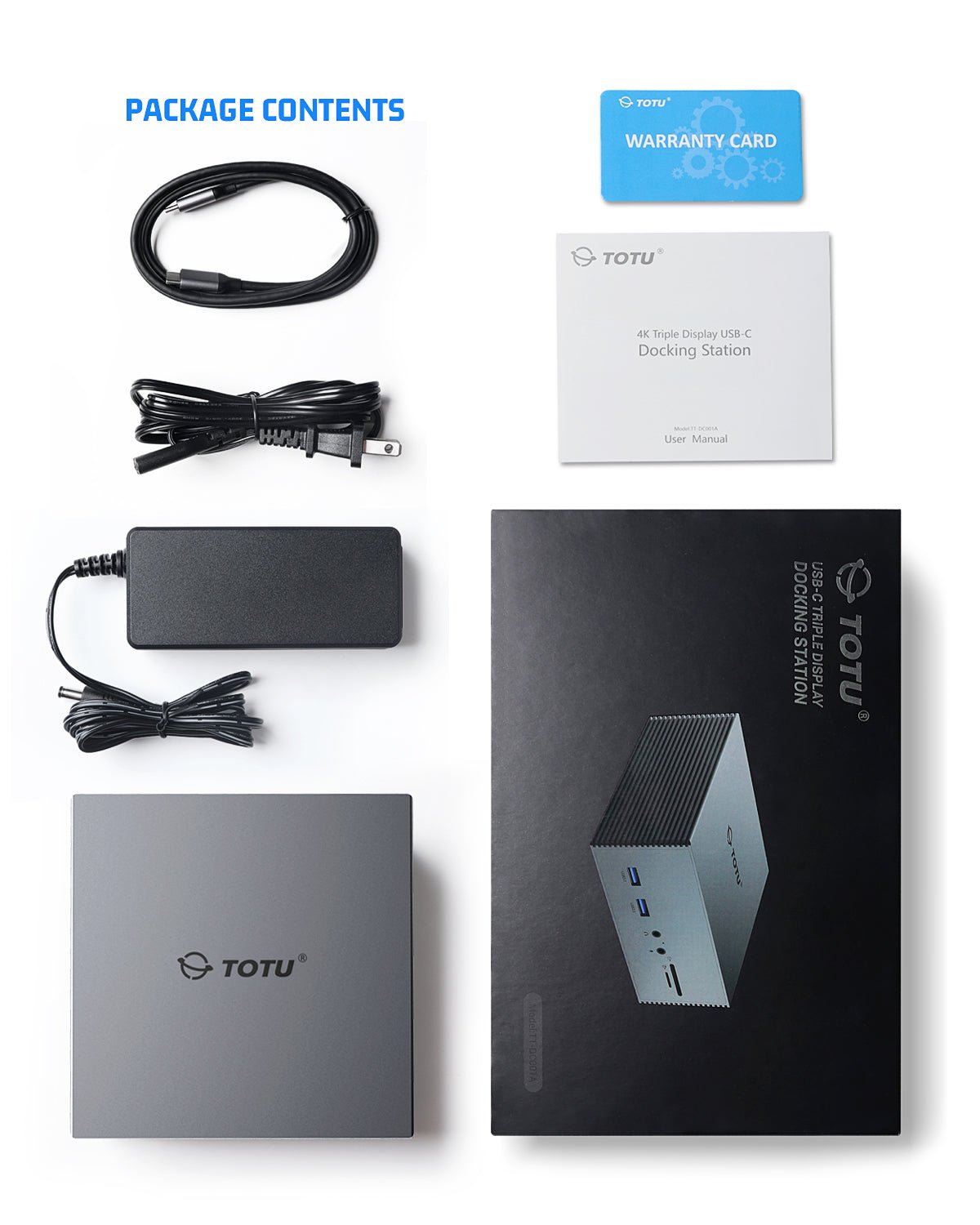
TOTU
TOTU 16-in-1 Triple Display USB-C 3.1 Docking Station

16-IN-1 TRIPLE DISPLAY USB-C 3.1 DOCKING STATION
16 Ports of extreme connectivity
Instantly transform your laptop into a desktop PC and saves wire clutter on your desk. TOTU Dock is built to boost your productivity.
Ultra HD 4K Triple Displays: With three high-definition video output ports. Supports resolutions up to 3840*2160@30Hz with a single HDMI/DP display or 1080P if two or three displays are attached. TOTU docking station enhanced productivity and entertainment options with high-speed connectivity and support for Ultra HD 4K displays.
Compatibility: The TOTU docking station is driver-free compatible with the latest laptops and smart devices with USB C 3.1 GEN 2 port. Please make sure that your laptop’s Type C port support Displayport Alt Mode and Power Delivery. For Mac OS, all external displays show same display but the built-in laptop has different content in EXTEND MODE. All external displays including MAC OS laptop will show same content in Mirror Mode. TOTU docking station is incompatible with the USB-A to USB-C adapter.
Easy Setup: Plug-and-play design enables you to have everything plugged in and docked with one plug. Simply plug in the TOTU docking station connect cable to charge your device and access external monitors & keyboard & mouse and more.
Package Includes: TOTU Triple Display Docking Station 60W(20V 3A)DC Power Adapter(power delivery enables you to power and charge a supported system without the need for a traditional proprietary OEM charger), USB-C to USB-C cable, user manual. TOTU offers 100% money back for quality problem within 30 days and a 12-month warranty if the product doesn’t meet your satisfaction.
Warm Notes:
* Make sure the docking station is connected to the USB-C port on your host device that supports the correct Alternate Mode directly.
* Try using a different cable if DisplayPort/HDMI doesn’t work.
* We always suggest to use HDMI 2.0/DP 1.4 for better video performance.
* Audio/Mic Reminder
a. Plug in this USB C Docking Station sometimes will change the default Audio output device to Docking Station which means your laptop speakers will not work anymore.
b. To make your laptop speaker work please change in your laptop OS setting the audio output device back to laptop speakers.
* USB Accessories Disabled Solutions
a. Please unplug and re-plug
b. Reset the SMC of your device
* When using three video output simultaneously, connecting or disconnecting any one of the video output will disconnect the remaining two video connections and reconnect for 5 seconds.
Shipping & Returns
Free Shipping
Shipping & Returns
Free Shipping
Warranty
12 Months Warranty
Warranty
12 Months Warranty