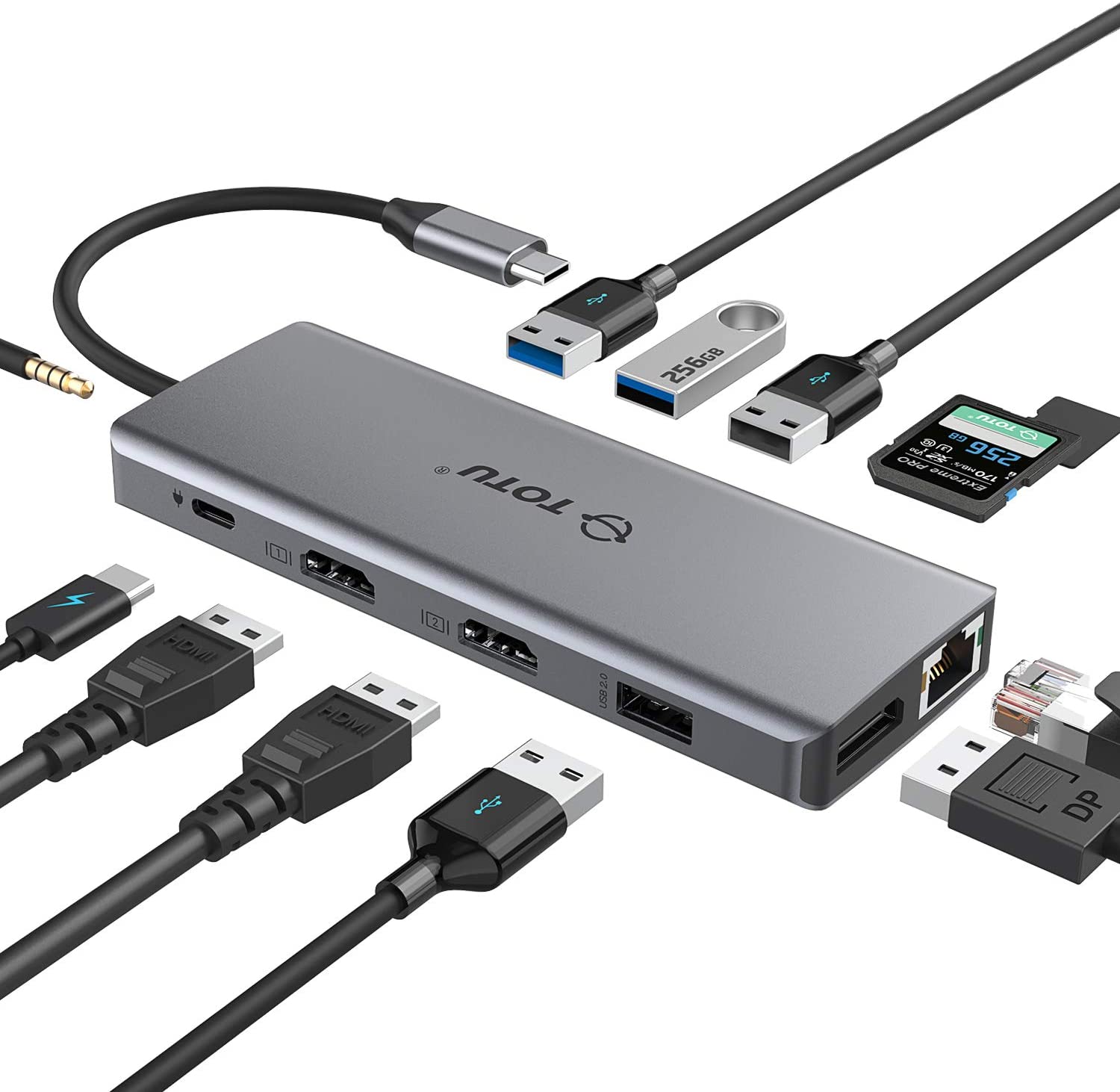
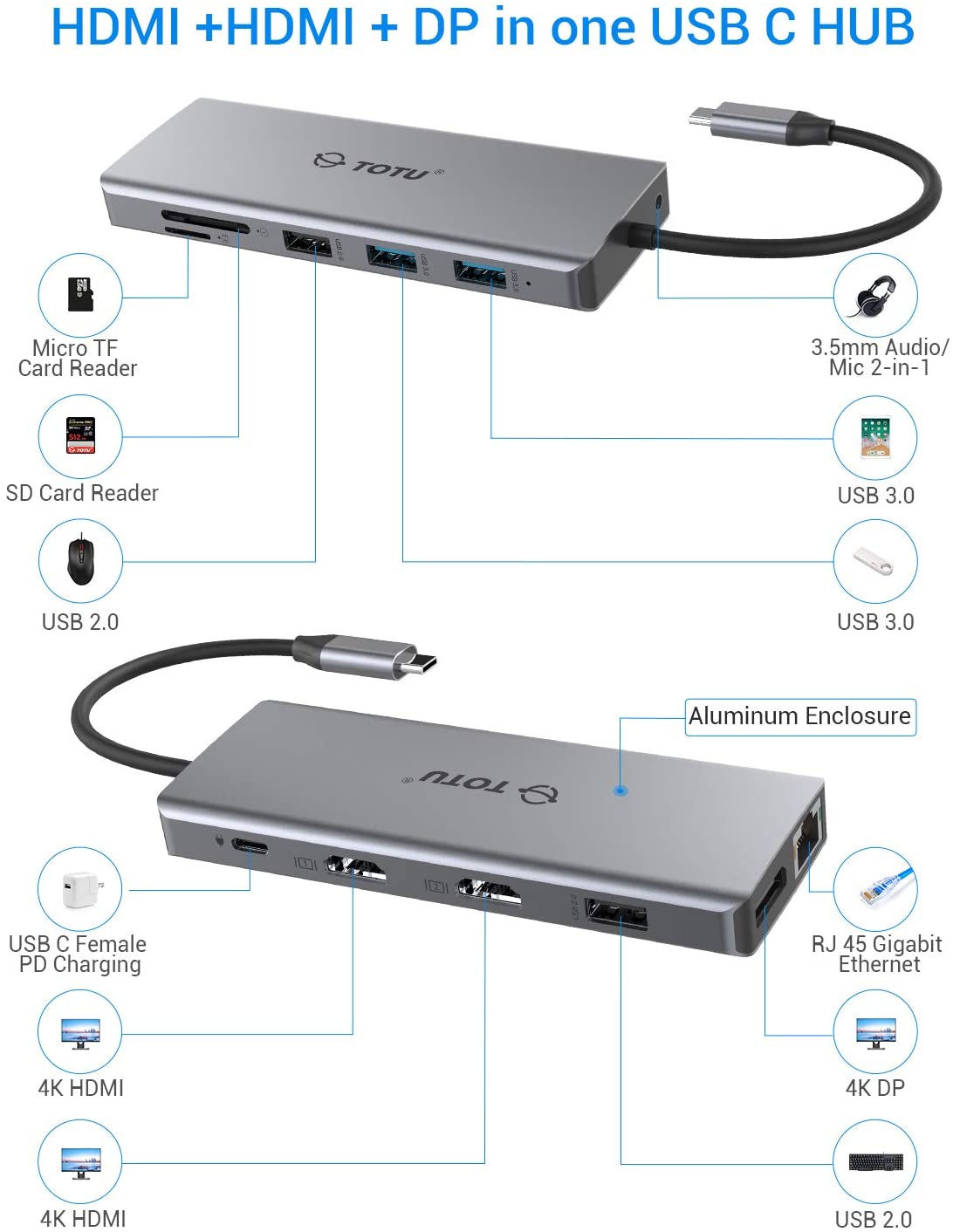

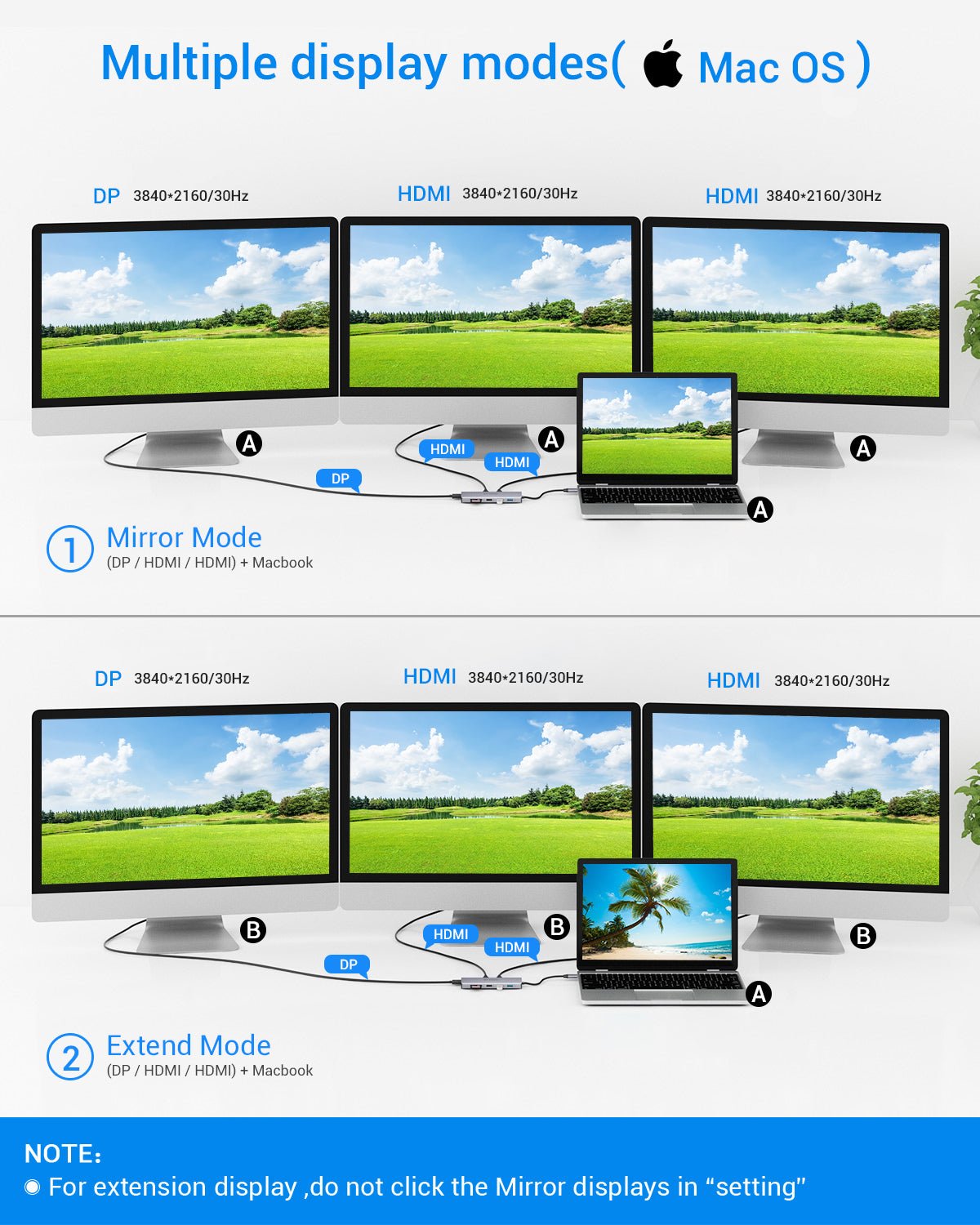
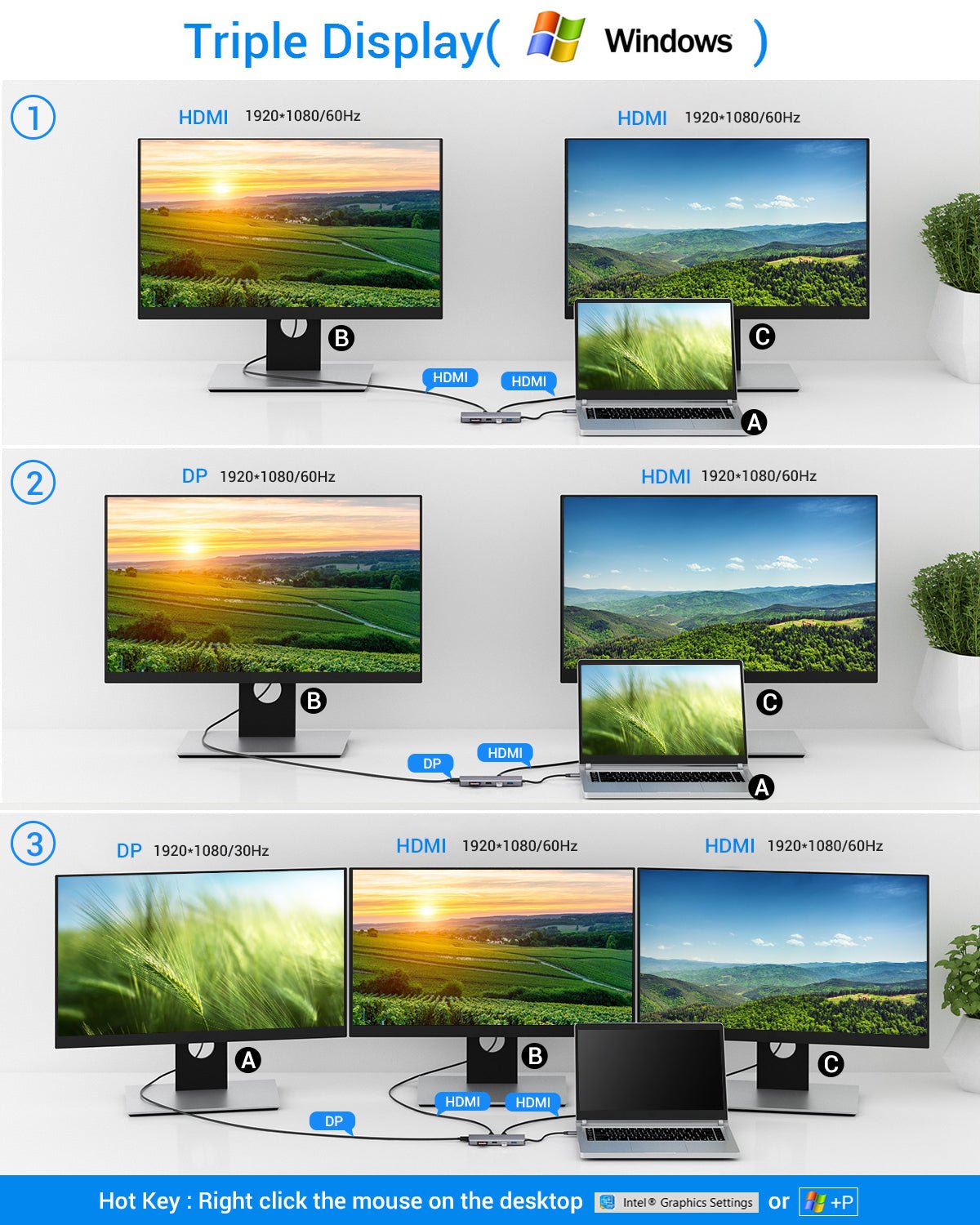
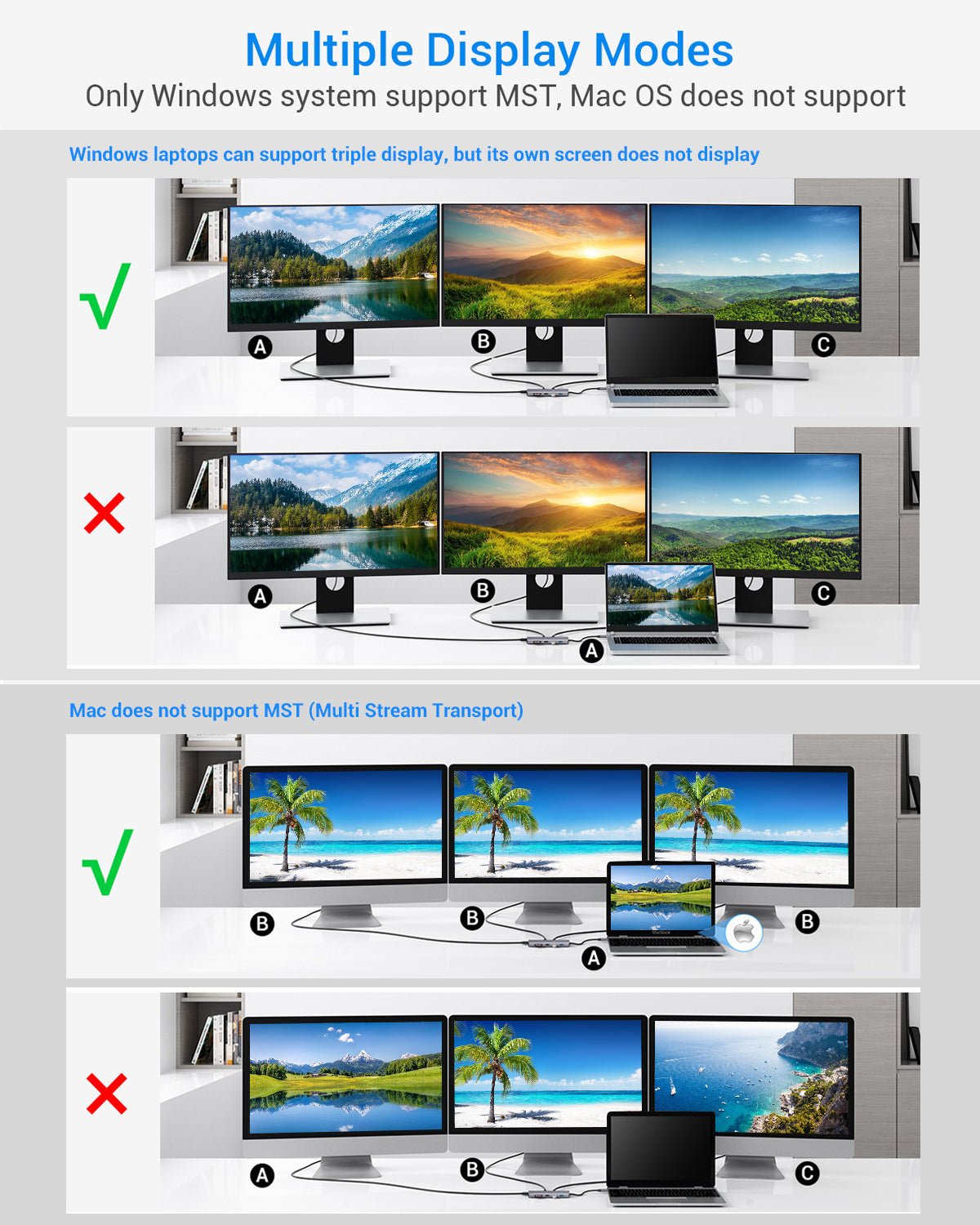
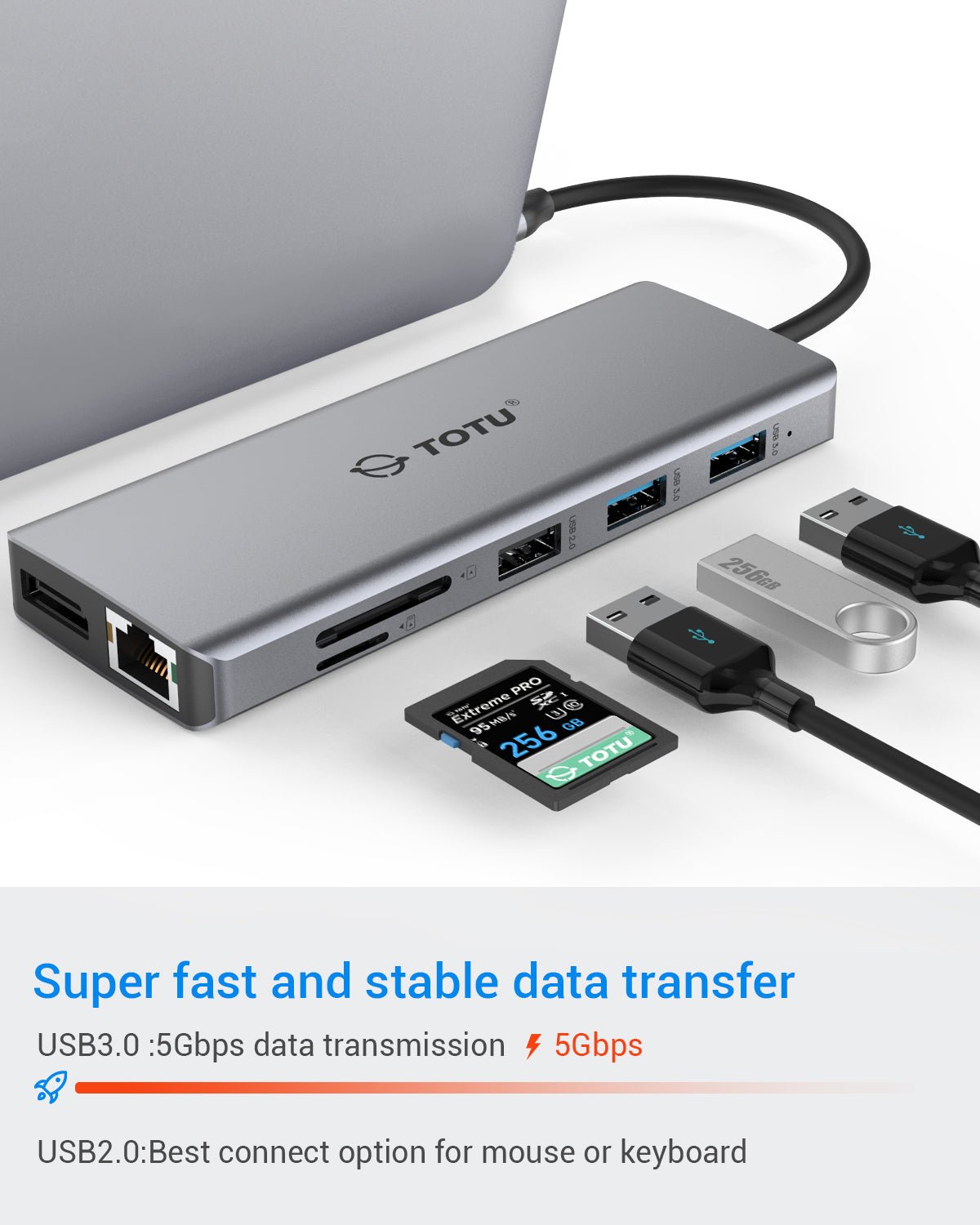



TOTU
TOTU 12-in-1 Triple Display USB-C Hub with Dual HDMI&DP

Triple Display for Windows: Windows can extend two external screens to realise triple displays(including built-in display). Resolution up to 4K@30hz when you connect single HDMI/DP in extend mode, and 1080P if you connect more than one display.
High Speed Data Syncing: 2 USB 3.0 ports transmission speed up to 5 Gbps. 2 USB 2. 0 ports with 480 Mbps transfer speed. Due to the USB 3. 0 radio frequency interference, it is advisable to connect the USB 2. 0 port.
Wide compatibility: Compatible with the Type C system: Work on windows 7/8/8. 1/10, Mac OS X 10. 6, Linux 2. 6. 14 or late operating System(Please use 87W above adapter for laptop charging).
Compatible Devices(Not a full list) :
MacBook(2015/2016/ 2017/2018/2019) MacBook Pro( 2016 / 2017/2018/2019) iMac/iMac Pro(21. 5 in & 27 in) HP Elitebook 840 G5 HP Zbook, HP Spectre x360 13" Dell 8930,Dell XPS 13" 9350/9360/9370, Dell XPS 15 9550/9560, Dell Precision 5510/5520 Lenovo Yoga 720 13" & Yoga 920
Incompatible Device(Not a full list) :
iPad Pro/ Surface go /Surface Pro 7 /Surface Book 2 HP Pavilion Nintendo Switch Apple USB SuperDrive ROG Zephyrus S GX701 Asus VivoBook S, Asus K570ZD-ES55 MSI P65 Creator 8RE-020/MSI GL65 9SC
To use this product the host USB-C port from your device must support DisplayPort Alt Mode and Power Delivery
Specific compatibility list will be updated online as we test more systems internally, and we welcome compatibility reports from all the users as well. When attached to a fully compatible USB-C 3.1 GEN 2 system, TOTU Docking Station supports Windows, macOS, ChromeOS
Warm Notes:
* Make sure the docking station is connected to the USB-C port on your host device that supports the correct Alternate Mode directly.
* Try using a different cable if DisplayPort/HDMI doesn’t work.
* We always suggest to use HDMI 2.0/DP 1.4 for better video performance.
* Audio/Mic Reminder
a. Plug in this USB C Docking Station sometimes will change the default Audio output device to Docking Station which means your laptop speakers will not work anymore.
b. To make your laptop speaker work please change in your laptop OS setting the audio output device back to laptop speakers.
* USB Accessories Disabled Solutions
a. Please unplug and re-plug
b. Reset the SMC of your device
* When using three video output simultaneously, connecting or disconnecting any one of the video output will disconnect the remaining two video connections and reconnect for 5 seconds.
Shipping & Returns
Free Shipping
Shipping & Returns
Free Shipping
Warranty
12 Months Warranty
Warranty
12 Months Warranty
